Wednesday, December 7, 2016
Format Factory Version 2 70 Tutorial Untuk Mengubah Format Video Menjadi MP4
Format Factory Version 2 70 Tutorial Untuk Mengubah Format Video Menjadi MP4
Tutorial ini berguna bagi agan-agan yang pengen nonton video di BB atau di ponsel agan tapi file video yang agan miliki tidak support di putar di player handset agan. Aplikasi yang digunakan untuk convert videonya adalah Format Factory, aplikasinya simple untuk digunakan. Sekilas tentang format factory:
Format Factory is a multifunctional media converter. Provides functions below:
- All to MP4/3GP/MPG/AVI/WMV/FLV/SWF.
- All to MP3/WMA/AMR/OGG/AAC/WAV.
- All to JPG/BMP/PNG/TIF/ICO/GIF/TGA.
- Rip DVD to video file , Rip Music CD to audio file.
- MP4 files support iPod/iPhone/PSP/BlackBerry format.
- Supports RMVB,Watermark, AV Mux.
Format Factorys Feature:
1 support converting all popular video,audio,picture formats to others.
2 Repair damaged video and audio file.
3 Reducing Multimedia file size.
4 Support iphone,ipod multimedia file formats.
5 Picture converting supports Zoom,Rotate/Flip,tags.
6 DVD Ripper.
7 Supports 56 languages
OS requirements: All Windows OS
1 support converting all popular video,audio,picture formats to others.
2 Repair damaged video and audio file.
3 Reducing Multimedia file size.
4 Support iphone,ipod multimedia file formats.
5 Picture converting supports Zoom,Rotate/Flip,tags.
6 DVD Ripper.
7 Supports 56 languages
OS requirements: All Windows OS
Download Format Factory Version 2.70


Langsung aja yuk kita praktekin tutorialnya.
- Setelah download kemudian install aplikasi format factorynya (ga usah dijelasin ya cara install nya, kalo ga bisa kebangetan)
- Jalankan aplikasi format factory, klik yang sudah saya lingkarin merah
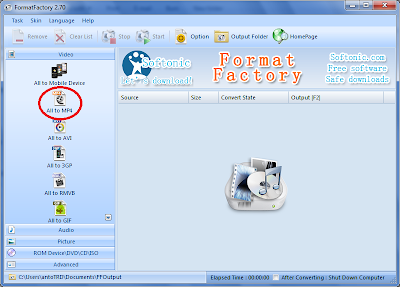
- Klik add file dan pilih videonya yang akan agan ubah ke mp4
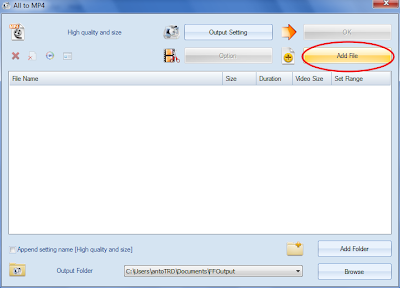
- Setelah pilih file silahkan tekan menu OPTION
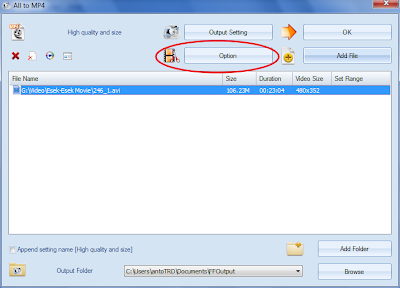
- Kemudian akan muncul menu berikut, pilih durasi yang agan inginkan kemudian tekan OK
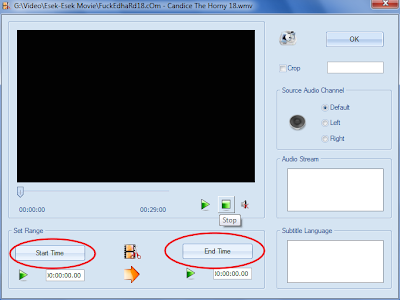
- Kemudian setelah itu pilih START
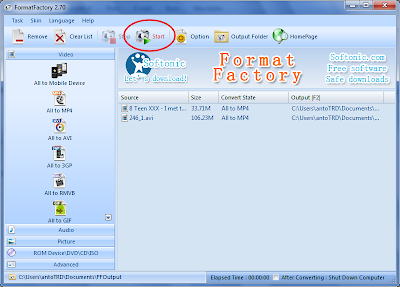
- Tunggu prosesnya sampai selesai
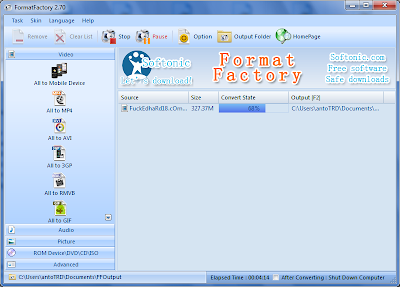
Available link for download